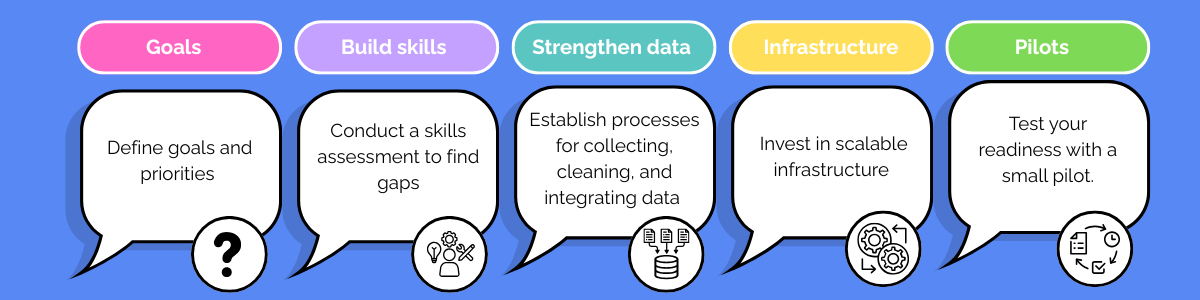How to Assess AI Readiness and Plan for ROI
Beginner-Friendly Guide
This guide helps you decide if your business is ready for AI and whether a new tool will pay off.
It shows you how to assess your data, skills, and technology. It walks you through a simple return on investment (ROI) worksheet. You also get a list of questions to ask vendors before you sign up. By the end, you will feel prepared to take your first steps with AI.
Why plan for AI readiness and ROI?
Many entrepreneurs see the potential of AI yet feel unsure about how to start. In a 2025 survey of nearly 1 000 small businesses, 82 percent said adopting AI is essential, but only 25 percent have done so. This gap shows that curiosity alone is not enough; you need a plan. Without clear goals, AI projects can stall and waste resources.
Companies that adopt AI responsibly often save money, increase revenue, and boost
productivity. Some AI customers report saving about 69 minutes per week searching for information. By planning ahead, you can avoid mistakes and build on small wins.
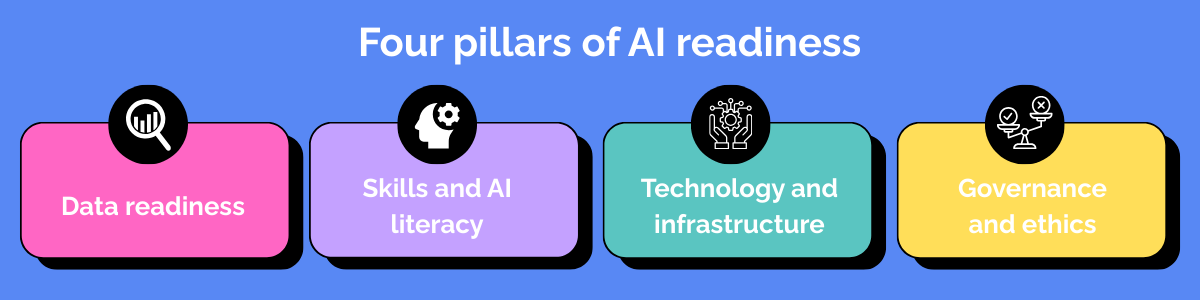
Four pillars of AI readiness
An AI readiness assessment looks at data, skills, technology, and governance. Use the points below to check your current state. Put a check next to each item that applies to you.
- Data readiness
- Data availability – Do you have enough data to support AI? Is it relevant and high-quality?
- Data integration – Can you pull data from different systems into one place?
- Data quality and governance – Do you regularly clean and audit your data? Are there rules in place for privacy, security, and compliance?
- Data accessibility – Can your team access the data they need for analysis?
- Skills and AI literacy
- Leadership understanding – Does leadership know how AI can support the business?
- Workforce training – Are employees trained to use AI tools and interpret AI-generated insights?
- Hiring or partnering – Do you have access to specialists (e.g., data scientists, machine-learning engineers) if needed?
- Cross-functional teams – Are technical and business people working together on AI Projects.
- Technology and infrastructure
- Computing power – Do you have servers or cloud resources to run AI models?
- Software stack – Are your data processing tools and machine-learning frameworks compatible?
- Scalability – Can your infrastructure scale as AI projects grow
- Governance and ethics
- Clear policies – Are there policies that promote transparency, accountability, and fairness?
- Privacy and security – Do you protect data with encryption and access controls?
- Legal compliance – Are you aware of privacy laws and industry regulations that apply to your data and AI use?
If any pillar has multiple gaps, address those areas before moving forward. Training, better data practices, or new infrastructure can improve your readiness.